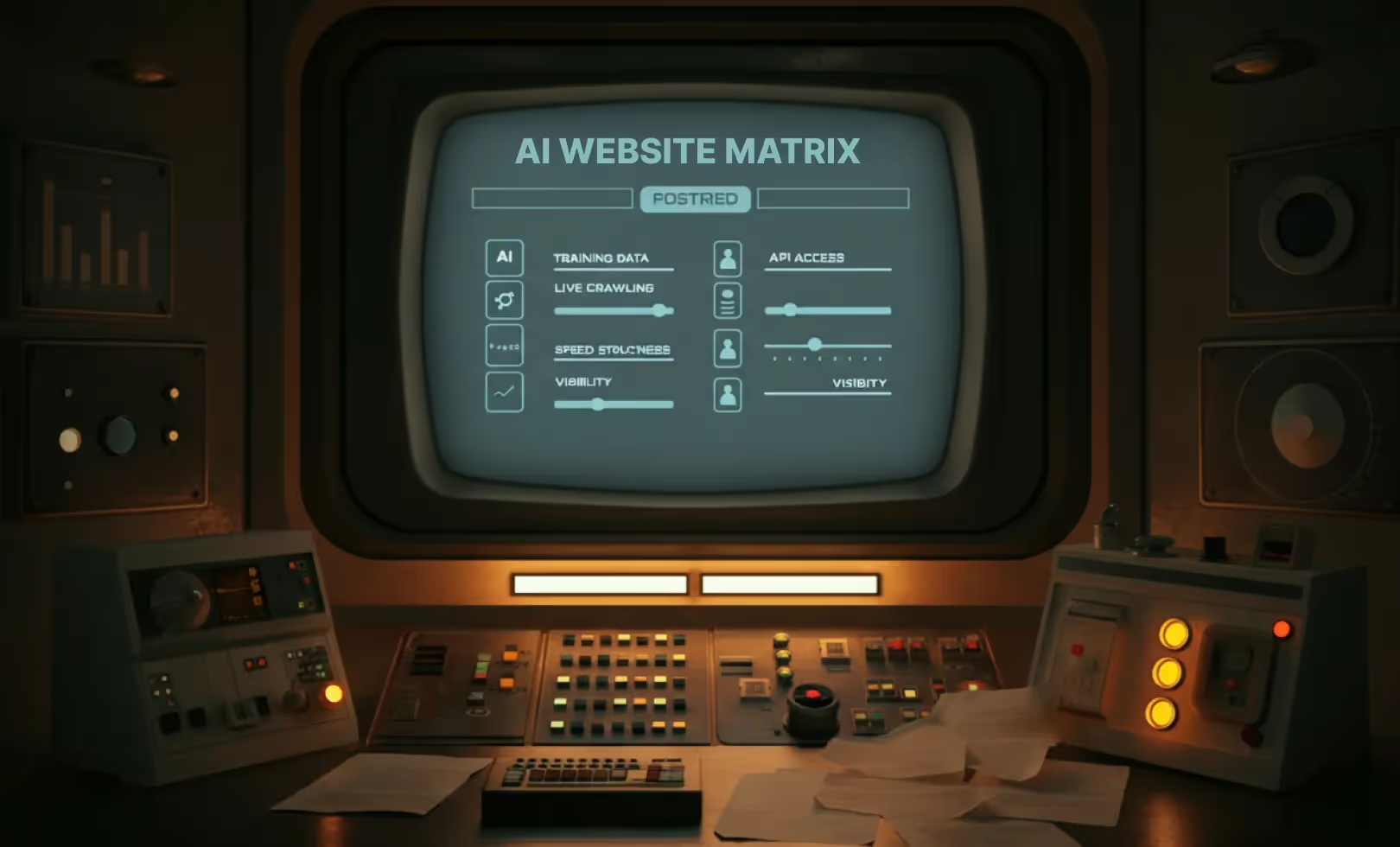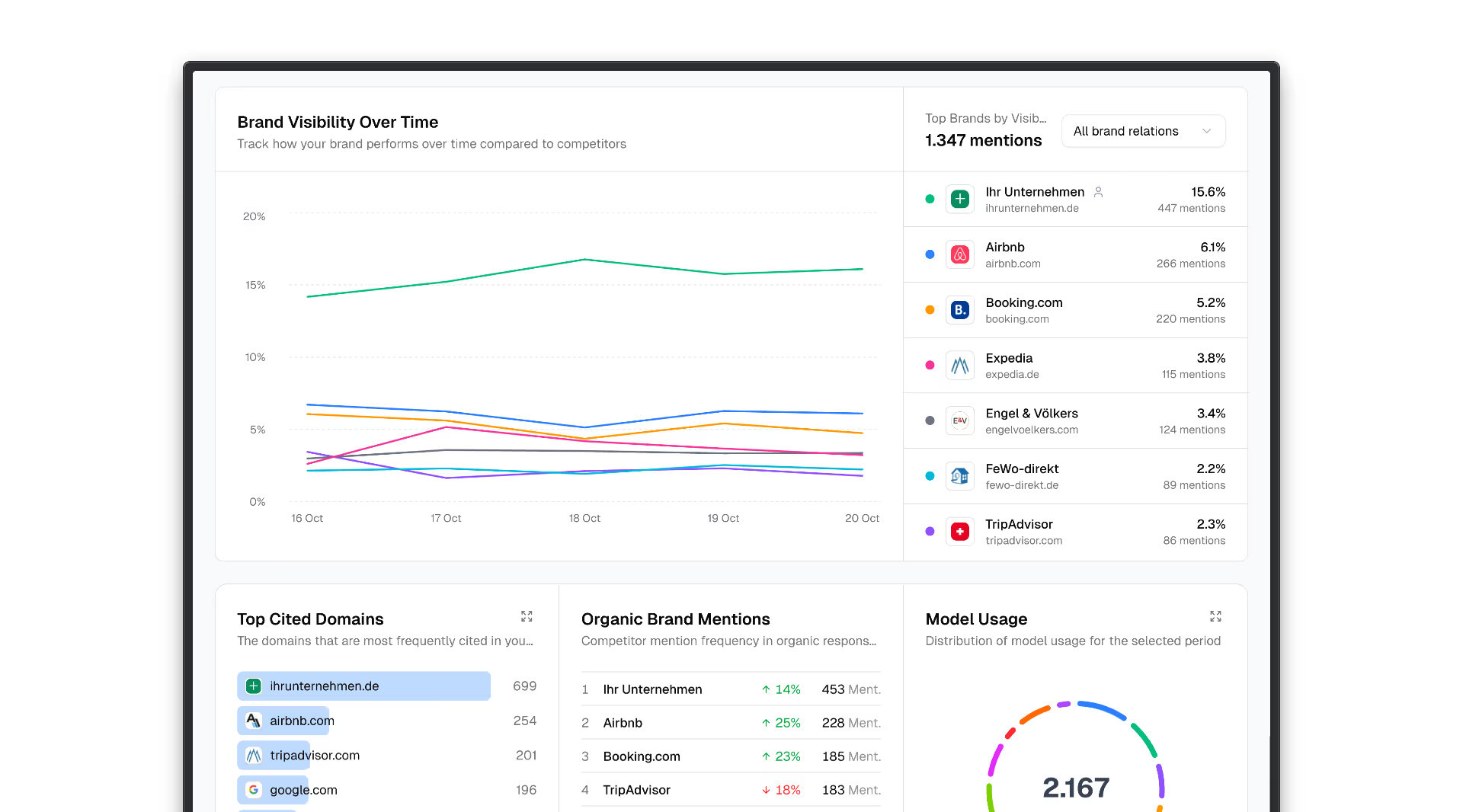This article is part of our AI visibility series for marketing teams
This is what you can expect in this guide:
- How AI crawling works (and why it's different from Google)
- 3 technical signals that AI systems prefer
- 5-minute test for your website crawlability
You're testing your website in various AI tools and experiencing a frustrating kind of déjà vu: ChatGPT doesn't know your latest content. Perplexity immediately finds your competitor, but not your site at all. And Claude has outdated information about your company — from two years ago.
While your website is on page 1 on Google, you're virtually invisible in the AI world. Your first thought: “The AI tools are not yet fully developed.” Your second: “It'll get better.”
Both are wrong.
The problem isn't with AI technology — it's because not all AI systems see the web the same way. Some use historical data, others crawl live, and still others use structured data sources. Like us in Part 1 of our AI visibility series Have explained that classic Google visibility is not enough for AI systems.
In this article, you'll learn the three ways AI accesses websites, understand the technical differences to classic crawling — and get concrete optimization steps that make your website visible to AI systems.
The three ways to access AI
1. Training data: The historic backpack
Most AI models have a “deadline” — a point in time by which content has been incorporated into training. For example, ChatGPT 4 was trained until April 2024, Claude was trained until January 2025. Anything your website published after that date doesn't know the model.
Why that's important: If your company was founded in 2024 or you've recently changed your positioning, you simply don't exist for many AI systems. Older, established content has a natural advantage here — it was more likely to be included in the training data.
Practical example: A B2B SaaS company that switched from “general software solutions” to “marketing automation specialist” in 2023 is still described by ChatGPT as a “software provider for small businesses.”
2. Live Crawling: The Real-Time Research
This is where it gets exciting: Modern AI systems such as Perplexity, ChatGPT with web browsing or Bing Chat Access websites in real time. When a user asks a question, the AI recognizes: “I need up-to-date information for this” and starts a crawling process.
Here's how it works:
- User asks: “What are the latest trends in B2B website development?”
- AI generates search query: “B2B website development trends 2024"
- Crawlers visit relevant websites
- Content is analyzed and integrated into the answer
The decisive difference: These crawlers are impatients. They don't wait minutes for slow pages, don't struggle with complex JavaScript structures, and give up quickly if the content isn't immediately understandable.
3. API access: The direct line to structured data
Some AI systems access structured data sources directly — Wikipedia APIs, news feeds, specialist portals with machine-readable interfaces. This is the gold standard for AI visibility: Your content is not only found, but is already available in a format that AI systems understand perfectly.
Relevance for websites: That is why they are structured data (JSON-LD, Schema.org) is so important. They make your content readable in an API-like way, even if you don't offer a real API.
Live crawling in detail: This is how it works technically
Understanding the Crawling Process
Imagine a user asking perplexity: “Which provider specializes in my specific topic?” The AI starts a four-stage process:
- Query generation: The AI translates the question into search terms
- Site identification: Relevant pages are identified (often via search engine APIs)
- Crawling & analysis: The pages are visited and analyzed
- Content extraction: Relevant information is filtered out and summarized to answer
Time limit: This entire process is run under time pressure. While Google Crawlers are Patient, AI Crawlers Give Up After a Few Seconds. If your page is slow or difficult to read, it will fall apart.
AI crawling vs. Google crawling: The differences
| Aspekt |
Google-Crawler |
KI-Crawler |
| Frequenz |
Regelmäßig, geplant |
On-demand, ad-hoc |
| Ziel |
Vollständige Indexierung |
Spezifische Antwortgenerierung |
| Datenverarbeitung |
Keyword- und Link-fokussiert |
Semantik- und Kontext-fokussiert |
| Geschwindigkeit |
Geduldig (Minuten) |
Schnell (Sekunden) |
| Content-Priorität |
Autorität durch Links |
Relevanz für konkrete Frage |
| Technische Toleranz |
Hoch (wartet auf JS-Rendering) |
Niedrig (bevorzugt sofort lesbares HTML) |
What AI crawlers prefer
✅ Technical preferences:
- Quick load times: < 3 seconds until the first content
- Server-side rendering: HTML is there right away, with no JavaScript wait time
- Clear URL structure: /article/ki-crawling instead of /p? id=12345&cat=tech
- Complete meta data: Title, Description, Structured Data
- Mobile optimization: Responsive design is required
❌ What causes problems:
- Single page apps that rely entirely on JavaScript
- Infinite scroll without HTML fallback
- Content behind cookie banners or login walls
- Very slow servers (> 5 seconds response time)
- Broken internal links or 404 errors
Technical Signals: What AI Systems Prefer to Crawl
Content Signals for AI Preference
Timeliness is rewarded:
AI systems prefer fresh content. But how do they recognize timeliness? Through technical signals:
- <meta property="article:published_time">in structured data
- Last-modified header of the HTTP response
- Visible publication data in content
- Regular content updates (identified by changing timestamps)
Authority through context:
While Google relies on backlinks, AI rates authority differently:
- Thematic consistency: Do you regularly write about your area of expertise?
- Depth of detail: Superficial “content marketing texts” vs. real expertise
- Source references: Are you linking to relevant, trustworthy sources?
- Author information: Is there any clear information about expertise?
Relevance through specificity:
AI systems prefer content that answers specific questions:
- “Marketing automation vs. CRM for B2B sales” (specific) instead of “The Best Marketing Tools” (too general)
- “Costs of a B2B lead generation campaign” (specifically) instead of “marketing budgets” (vague)
Technical signals in detail
HTML structure for AI:
<article>
<header>
<h1>Understanding AI Crawling: Why Some Websites Are Preferred</h1>
<time datetime="2024-08-01">August 1, 2024</time>
<div class="author">From [author], [expertise]</div>
</header>
<section>
<h2>What is AI crawling?</h2>
<p>AI crawling refers to the process...</p>
</section>
<section>
<h2>How does it work technically?</h2>
<ol>
<li><strong>Query generation:</strong> AI translates...</li>
<li><strong>Website identification:</strong> Relevant pages...</li>
</ol>
</section>
</article>
Structured data as an AI booster:
With Schema.org-Markup makes your content machine-readable and increases the likelihood that AI systems will interpret it correctly. Test your implementation with the Google Rich Results Test.
{
“@context “:” https://schema.org “,
“@type “: “Article”,
“headline”: “Example article: Understanding AI crawling”,
“datePublished”: “2024-08-01",
“dateModified”: “2024-08-01",
“author”: {
“@type “: “person”,
“name”: “Max Mustermann”
},
“publisher”: {
“@type “: “Organization”,
“name”: “Publisher example”
},
“mainEntityOfPage”: {
“@type “: “WebPage”,
“@id “:” https://www.beispielseite.de/magazin/ki-crawling-verstehen”
}
}
Content structure for optimal AI readability:
✅ AI-friendly structure:
- Question as H2: “Why do AI systems prefer to crawl some websites?”
- Direct answer: First paragraph answers the question completely
- detailing: Further paragraphs go into detail
- Summary: Key points at the end
✅ Lists and structures:
- Lists of advantages, disadvantages, steps
- Comparative tables
- Code examples for technical aspects
- Highlighted key takeaways
Practice Test: How to Check AI Crawlability
The 5-minute test for your website
Step 1: Multi-KI test
Test your most important pages in various AI tools:
ChatGPT (with web browsing enabled): “What is on [your-domain.de/important-page] about [your-main topic]?”
Perplexity: “Explain [your-service] to me based on information from [your-domain.de]”
Bing Chat: “Summarize the article on [full URL]”
Step 2: Document results - Create a simple spreadsheet:
| KI-Tool |
Findet Seite? |
Inhalte korrekt? |
Konkurrenz erwähnt? |
Bewertung 1–10 |
| ChatGPT |
✅ / ❌ |
✅ / ❌ |
✅ / ❌ |
|
| Perplexity |
✅ / ❌ |
✅ / ❌ |
✅ / ❌ |
|
| Bing Chat |
✅ / ❌ |
✅ / ❌ |
✅ / ❌ |
|
What the results mean:
- Not found: Crawl issue (slow, JavaScript-heavy, robots.txt blockage)
- Content misinterpreted: structure problem (unclear headlines, lack of context)
- Competition prefers: Authority issue (better structure, clearer content)
In-depth technical review
Website speed for AI:
- PageSpeed Insights: Pay particular attention to “Largest Contentful Paint”
- GTmetrix: Server response time less than 2 seconds
- CMS-specific: Caching and optimization enabled?
Check HTML quality:
- W3C validator: Clean HTML Code with No Errors
- Lighthouse: Technical SEO score above 90
- Structured data test: Use Google Rich Results Test
Check crawlability:
- robots.txt: No Blockages for Important Sites
- Sitemap.xml: Up-to-date and complete
- Internal links: No 404 logical link
AI crawling analysis tools
Free tools:
- Google Search Console: Crawl statistics and errors
- Bing webmaster tools: Microsoft View of Your Website
- Screaming Frog (free version): Basic crawl analysis
Professional tools:
- Semrush: Content audit and technical analysis
- Ahrefs: Backlink and authority analysis
- CMS analytics: For specific performance insights
AI-specific tests (manual):
- Test various AI tools regularly
- Competitor comparison: Why do AI tools find the others?
- User-intent simulation: What questions are your customers asking?
Quick Wins: Optimizations that can be implemented immediately
1. Content optimization (feasible today)
Strategically expand FAQ areas:
Instead of general FAQs, create specific question-answer areas:
- “How do I measure the ROI of our B2B website?” (instead of “Are websites profitable?”)
- “Which CMS features do marketing teams really need?” (instead of “What is the best CMS?”)
- “How often should we update our B2B website?” (instead of “How do you maintain websites?”)
Prominently display topicality:
- Publication date visible in content
- “Last updated” information on important pages
- Annual figures in headlines: “B2B marketing trends 2024"
2. Technical improvements (this week)
Revise meta descriptions:
AI systems use meta descriptions for context. Optimize them for clarity:
❌ “Our company — a leader in innovative solutions”
✅ “B2B marketing automation: 40% more leads through optimized funnels. Case studies and practical tips.”
Add structured data systematically:
At least this Schema types Implement for B2B websites:
- Article for blog posts and case studies
- Organization for company sites
- Service for product pages
- FAQPage for common customer questions
Test your implementation regularly with the Google Rich Results Test.
Improve HTML semantics:
Use semantic HTML elements for better AI readability
<!-- Statt: -->
<div class="heading">Important headline</div>
<!-- Nutze: -->
<h2>Important headline</h2>
<!-- Statt: -->
<div class="article-content">...</div>
<!-- Nutze: -->
<article>
<header>...</header>
<main>...</main>
</article>
3. Webflow specific optimizations
Custom code for structured data:
</body>Add <head>structured data in or in front of:
<script type="application/ld+json">
{
“@context “:” https://schema.org “,
“@type “: “Organization”,
“name”: “Your company”,
“url”: "https://ihre-domain.de “,
“description”: “B2B marketing solutions for medium-sized companies”
}
</script>
Optimize SEO settings:
- Activate Auto-Generated Site Map
- Set meta title templates sensibly
- Open graph data for all important pages
Use internal linking strategically:
Use internal linking for better AI context:
- Link related topics at the end of each article
- Set contextual links in body text
- Use clear anchor texts: “More about B2B content marketing” instead of “click here”